10 Internet Safe Search Engines for Kids (and Chrome Extensions)

The internet can be kid-friendly, but there is also inappropriate content that you will want to watch out for. We are living in the age of social media, and it’s common for young kids to want to browse YouTube or TikTok, even though they aren’t age-appropriate.
The good news for parents is that there are plenty of safe spaces for kids on the internet. This will decrease your worry when they are surfing the web or working on homework.
It’s no secret that parents are not only worried about what their child might see online, but there are also unsafe people, not to mention ways for kids to spend money without them knowing. There are many dangers but you can implement ways to keep them safe at home by using safe search engines, browsers, and extensions that limit what they have access to while they’re still too young.
Related: My Kid Wants to Be a YouTuber. Is it Safe and Smart?
We have put together some tips for you as well as a hand-picked list of the 10 best safe search engines, browsers, and extensions that you can use at home to prevent your children from accessing dangerous content online.
The 10 Best Safe Search Enginges, Browsers, and Google Chrome Extensions
We all love Google and Yahoo but sometimes they bring up inappropriate content or web pages that aren’t at the right level for a young child. It’s important to teach kids to be smart when navigating the web. Here are the best safe search options for kids. These child-friendly search engines use safe search technology and specialized filtering, so parents can trust the results their kids are seeing!
1. FactMonster
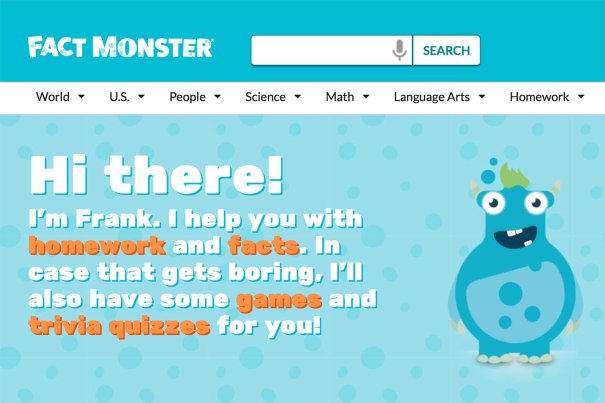
FactMonster is designed to make learning fun for kids of all ages and is very family-friendly. The home page includes links to all sorts of subjects from math to language arts. There are even fun and safe games and videos as well. It’s another great tool for homework help or educational topics and resources.
2. Kiddle

Kiddle is a kid-friendly search engine and online encyclopedia. It uses Google Safe Search to filter the content that your child sees. It blocks profanity from search results but isn't foolproof. If you find a questionable website or keyword, you can submit a request to Kiddle to have it blocked or banned.
3. Kidtopia

Kidtopia is a Google custom search engine that was designed by school librarians. It is designed to be a safe space for kids to research elementary school topics. There are also fun and educational games as well as an educational YouTube channel with kid-friendly content for them to enjoy.
4. Kidzsearch

Not only is Kidzsearch a safe search engine, but it provides other resources as well. This includes kid-friendly games, images, “KidzTube” which is similar to YouTube, and even KidzSearch Wiki which was made easier for kids to understand when they are researching.
There is also an app for Android and Apple devices that provides similar services. It also includes things like “KidzNet” which is a social media network designed specifically for kids.
5. KidRex
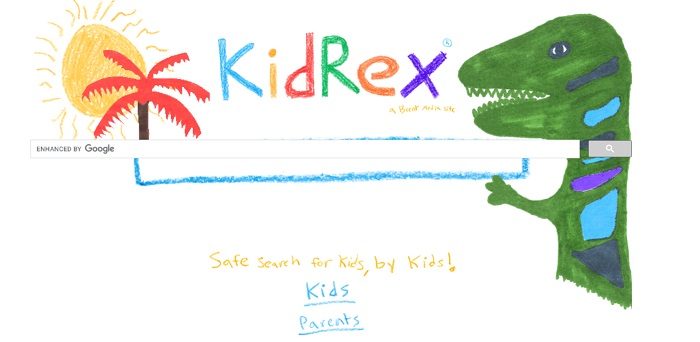
KidRex is another free visual search engine that uses Google Safe Search. They have a database of websites and keywords that are deemed inappropriate and therefore have been blocked. Also, it automatically blocks social media websites for peace of mind, in case you do not want your child to have access to sites like Facebook or Tiktok.
6. DuckDuckGo

DuckDuckGo is an internet search engine that you can download which includes a web browser and a Google Chrome extension. It was made not only to promote internet safety but also for privacy. If you just use their website, it is a good filter for inappropriate content.
7. Google Scholar
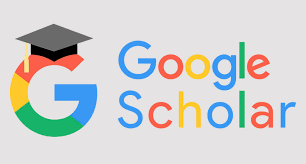
Google Scholar is not as popular but is a great resource for research and literature. It accesses safe databases from academic professionals including articles and books to provide you with the information you are looking for. It is not a general search engine like the others but is a good choice if you have an older child that is working on a paper or project for school.
8. Safe Search Kids
This search engine is made by Google Safe Search. Not only is it a safe browser, but it also has some helpful tools as well. There is information about internet safety and social media for parents to help them better understand the dangers that exist online. Plus, there are safe image and video search pages that filter out inappropriate and adult content.
9. Secure Teen
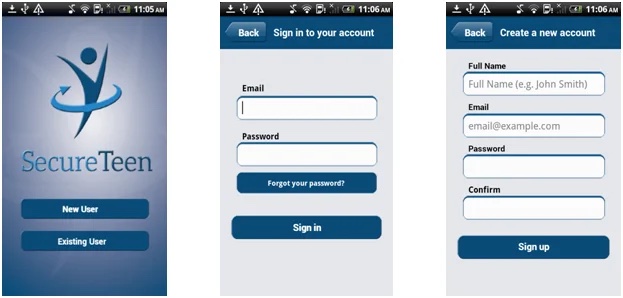
Secure Teen is a popular Google Chrome extension that was designed to block adult websites and also has a profanity filter. If you want to keep them away from YouTube and TikTok, there are options to filter out social networks and specific content. Plus, it also has parental controls and can be password protected. It has a free trial, but after that, it does cost money to keep.
10. KidInfo
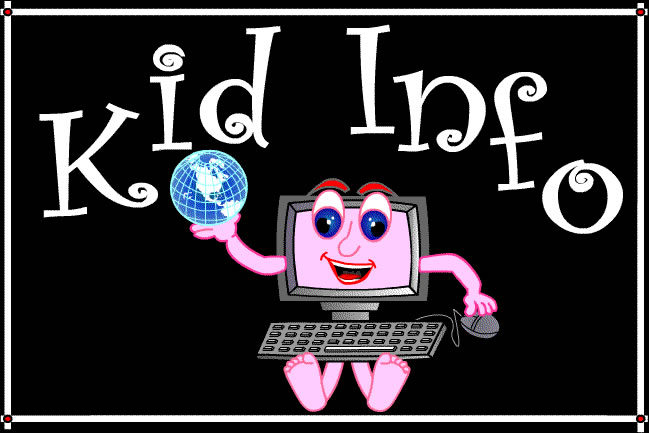
KidInfo is one of the best search tools for homework help. There are resources for elementary students, fun games and activities for young children, and parenting tips and resources. It isn’t technically a search engine, but it contains links to safe and age-appropriate content for kids.
What Is the Best Way to Keep Kids Safe on the Internet?
The best way to keep your little ones safe on the internet is to be aware. There are dangerous places online and part of your job as a parent is to do your best to keep them away from them. This is why we recommended these safe search engines. They are a great start in teaching internet safety to your children at a young age. They will inevitably crave more freedom online as they grow, but it is important that you talk to your kids about what is and isn’t okay to search or view on the internet. Keeping them informed can also help with safety.
What Are the Benefits of Using a Safe Search Engine for Kids?
The use of a safe search engine promotes online safety. It not only filters out profanity and adult content, but it also reduces the risk of your child connecting with strangers. Social media is not made for elementary students and it is important that as a parent, you are fully aware of the content your child has access to while they’re online. Safe search engines and extensions are great tools for you to utilize in your home.
What is the Safest Search Engine for Kids?
Kiddle is one of our all-time favorites. It is safe, easy to use, and can be customized to fit your and your child’s needs. It filters out inappropriate content and you can even add specific keywords you would like to be blocked. Those kinds of features alone make it very popular among parents, and kids love using it too.
Is Bing Safe for Kids?
Even though you can turn on safe search, Bing is not recommended for kids. Even with the strict filter on, some content still gets through that little ones should not have access to.
There are far better search engines and resources (like we mentioned above) that your child can use over Bing. It takes a fair amount of monitoring despite their efforts to make Bing more kid-friendly.
Is DuckDuckGo Safe for Kids?
As mentioned above, DuckDuckGo is safe for kids. Not only is there a safe web browser, but a Google extension that you can download as well.
Their website does a great job of filtering out content within search results and the extension helps to block anything inappropriate outside of the search engine. This way, you can monitor what they are searching for on Google and other websites.
Be sure to use your best judgment when letting your child surf the web. No search engine is perfect, so be aware of what exactly your child is doing on the internet and make sure it is a fun and safe space as best you can.
For more ways on keeping kids safe online see our list of the 15 Best Parental Control Apps for Parents to Monitor Kids’ Online Activity.

